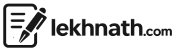Updated on 2025-09-15 · Free · en/fr
Calculate total work hours per day and per week. Enter start time, end time, and break minutes for up to 7 days. Instant HH:MM and decimal-hour totals.
Time ConvertersTimesheetsPayroll
Weekly Work Hours
Enter start/end times (HH:MM) and break in minutes. Blank = 0. Totals update instantly.
| Day | Start | End | Break (mins) | Daily total |
|---|---|---|---|---|
| Day 1 | 8:00 | |||
| Day 2 | 8:00 | |||
| Day 3 | 8:00 | |||
| Day 4 | 8:00 | |||
| Day 5 | 8:00 | |||
| Day 6 | 0:00 | |||
| Day 7 | 0:00 | |||
| Weekly Total | 40:00 (=40.00 h) | |||
Tip: Use Tab to move across fields quickly.
How it calculates
For each day: (end − start) − break. Breaks are in minutes. Totals are shown in HH:MM and decimal hours.
Use cases
- Weekly payroll and overtime prep
- Timesheet entry verification
- Project time tracking